Over the last week, I built a fun™ and cool™ web app to draw doodles and simple drawings. I appropriately named it Sketch.
You can check it out here: https://sketch.arjun.ninja
Why
I got the idea for Sketch while I was checking out the article for HTML5 Canvas on MDN. Now why was I doing that? Because I recently completed Wes Bos’ JavaScript30 course (great course btw, highly recommend!) and used Canvas element in one of the course lessons. I was immediately blown away by its capabilities and potential. So to dig deeper, I scoured the internet for resources and found myself on MDN.
Process
First, I noted down the functionality my app would provide. writing it down helped me focus and build a Minimum Viable Product.
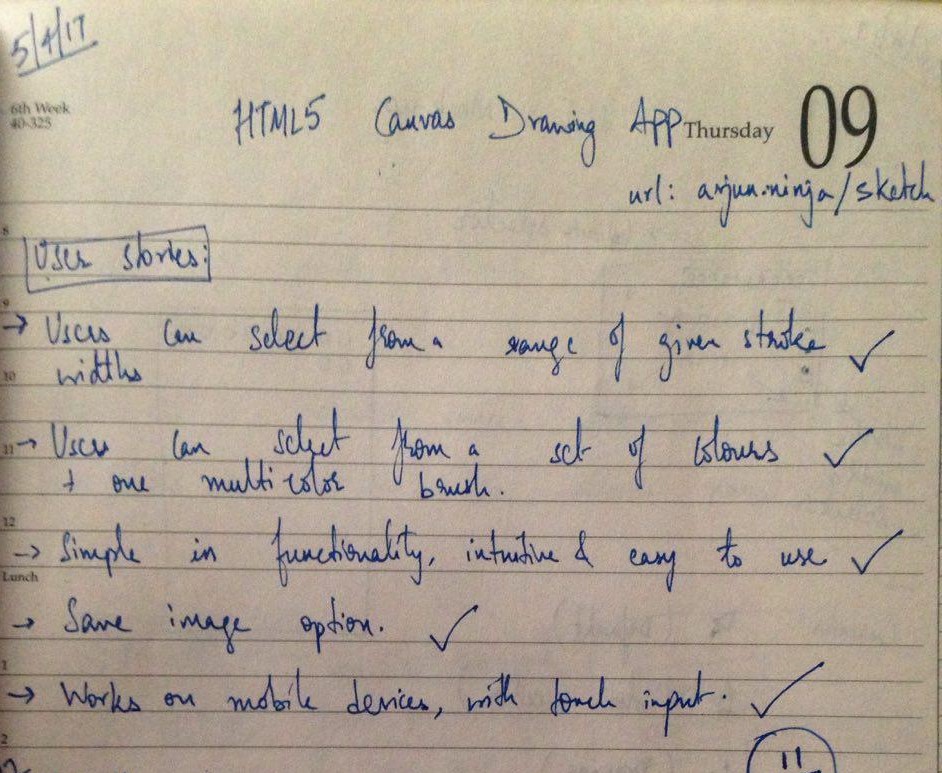
I started by building whatever I had learned during the Canvas course. With little effort, I had a canvas to draw on and a function to listen to mouse events and translate them to ink on the canvas.
Here’s an initial UI mockup:
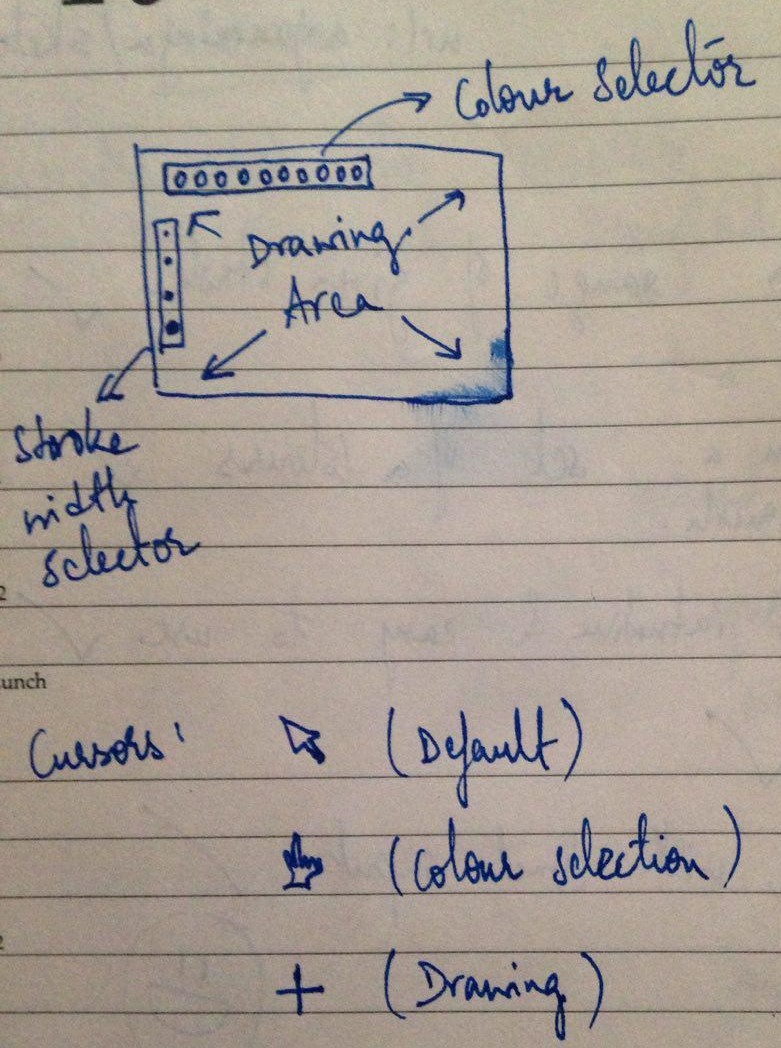
I then added a colour palette, a brush width selector, and a multi-colour brush. The multi-colour brush is my favorite.
I then added touch and multi-touch, with the help of MDN’s excellent guide to adding touch input to canvases. There was only one feature remaining in my list: Saving sketches as images.
For this, I used the canvas API’s toDataURL() method to convert the canvas to a base64 encoded string of image/png type, which I then set as the href in my download link element.
<a href="#" download="drawing.png" onclick="saveImage()" class="action">
Download sketch
</a>
The download attribute triggers a save dialogue in the browser when the link is clicked.
Unfortunately, this hack was of no use in mobile browsers because apparently mobile browsers don’t automatically decode base64 strings.
I said screw it, ship it. And that’s how I got to my MVP, two days after I started from scratch. I launched the website on GitHub Pages and got good reviews from my cool friends.
This is v1: